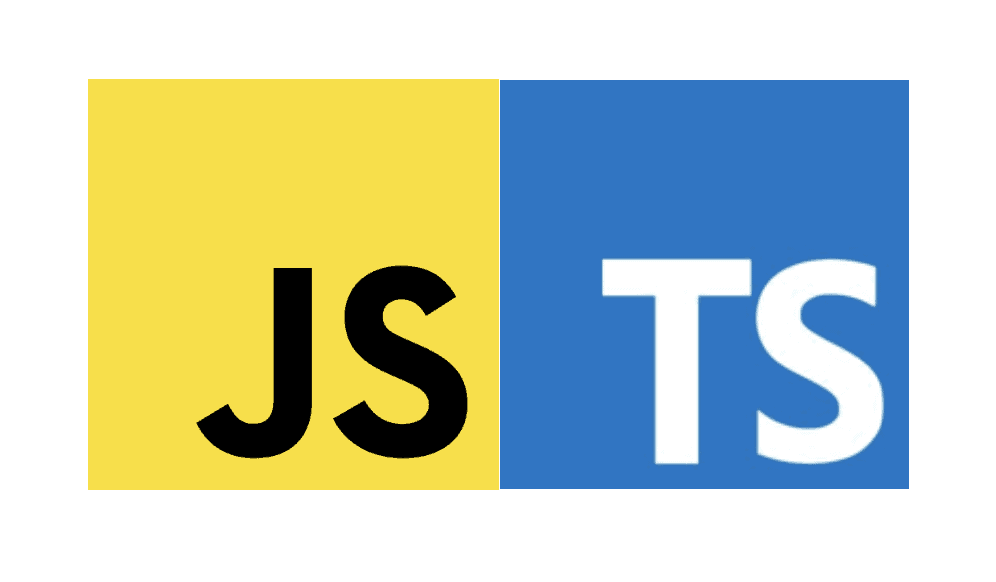
In recent years, TypeScript has gained significant traction in the web development community. This superset of JavaScript brings static typing to the language, providing developers with powerful tools to catch errors before they occur. While JavaScript remains the backbone of modern web development, TypeScript offers a robust alternative that brings a host of benefits to the table.
Introduction
JavaScript, being a dynamically typed language, allows for rapid development but can lead to runtime errors that are difficult to catch during development. TypeScript addresses this issue by adding static typing to JavaScript, enabling developers to define the types of variables, parameters, and return values in their code. This article explores the various reasons why using TypeScript can be advantageous for modern web development projects.
For a comprehensive guide on all the features that Typescript offers. Visit here.
Static Typing: The Backbone of TypeScript
One of the primary reasons developers are drawn to TypeScript is its static typing feature. This means that variables have types that are known at compile time. For instance, a variable declared as a string will always be a string, and attempting to assign it a different type will result in a compile-time error.
let name: string = "John Doe";
name = 123; // Error: Type 'number' is not assignable to type 'string'.This powerful feature provides a safety net for catching potential bugs early in the development process, leading to more robust and reliable code.
Improved Developer Experience
TypeScript enhances the developer experience by providing features like intelligent code completion, better navigation, and real-time error checking in modern code editors and IDEs. This leads to increased productivity and helps developers write cleaner, more maintainable code.

Demonstration of TS IntelliSense in VSCode.
Furthermore, TypeScript’s static typing allows for better code documentation. With clearly defined types, it becomes easier for developers to understand how different parts of the codebase interact, making onboarding new team members or returning to old projects a smoother process.
Enhanced Code Maintainability
As projects grow in size and complexity, maintaining code becomes a significant challenge. TypeScript helps address this by making the codebase more self-documenting. When a developer revisits a piece of code they wrote months ago, the type annotations serve as a form of documentation, making it easier to understand the code’s purpose and expected behavior.
Additionally, TypeScript encourages developers to write more modular and reusable code, thanks to its support for interfaces and classes. This promotes best practices for structuring applications and leads to more maintainable and scalable projects.
Reduced Runtime Errors
One of the most frustrating aspects of JavaScript development is encountering runtime errors, especially in large and complex codebases. TypeScript’s static typing significantly reduces the likelihood of these errors occurring, as many of them are caught during the compilation process.
By catching errors at compile time, developers can avoid the time-consuming process of debugging runtime issues, leading to faster development cycles and more reliable applications.
Tooling and IDE Support
The TypeScript ecosystem is supported by a rich set of tools and IDEs that provide powerful features for code analysis, debugging, and refactoring. Popular editors like Visual Studio Code and JetBrains WebStorm offer robust support for TypeScript, enabling developers to leverage the full potential of the language.
Furthermore, TypeScript integrates seamlessly with popular build tools like Webpack and Babel, allowing for smooth integration into existing development workflows.
Efficient Collaboration
In a team environment, effective collaboration is paramount. TypeScript’s static typing ensures that developers understand the shape of the data being passed between different parts of the codebase. This leads to fewer misunderstandings and smoother integration of code contributions from multiple team members.
Additionally, TypeScript’s strict type-checking can serve as documentation for APIs, making it easier for team members to work together on different parts of a project.
Compatibility with Existing JavaScript Codebases
For projects with existing JavaScript codebases, transitioning to TypeScript is a seamless process. TypeScript is a superset of JavaScript, which means that existing JavaScript code can be gradually migrated to TypeScript without requiring a full rewrite. This allows teams to adopt TypeScript at their own pace and start reaping its benefits immediately.
Many people argue Typescript will eventually replace Javascript. What are your thoughts? Weigh in on the discussion by visiting this article.
Disadvantages of TypeScript
While TypeScript brings a multitude of benefits to the table, it’s important to acknowledge that it’s not without its drawbacks. In some scenarios, TypeScript might not be the best fit, and developers should be aware of these potential downsides.
In fact, the creators of Svelte decided to ditch Typescript for Javascript in future versions because Typescript adds additional complexity to the development of the library.
More recently, Ruby on Rails creator David Heinemeier Hansson has decided to remove TypeScript from the upcoming version 8 of the Turbo framework, citing his dislike for it.
Here are some of the disadvantages of Typescript:
Learning Curve
For developers who are new to TypeScript, there can be a learning curve involved in understanding how to effectively use static typing and other advanced features. This can lead to slower initial development as team members become accustomed to writing TypeScript code.
Build Time
TypeScript introduces an additional step to the development process: the compilation phase. This step involves converting TypeScript code to regular JavaScript, which adds some overhead to the build process. In larger projects, this compilation step can potentially slow down development and iteration cycles.
Limited Browser Support
While TypeScript is a superset of JavaScript and compiles down to standard ECMAScript, there may be cases where the generated code is not fully compatible with older browsers or specific environments. Developers may need to configure their build process to include additional steps or polyfills to ensure compatibility with their target browsers.
Over-Engineering
In some cases, developers might be tempted to over-engineer their codebase with complex type hierarchies and advanced features. While TypeScript provides powerful tools, it’s important to strike a balance between leveraging its benefits and keeping the codebase simple and maintainable.
Potential for Verbosity
In some situations, TypeScript code can be more verbose compared to equivalent JavaScript code. This is particularly evident when defining complex type annotations or working with advanced features like generics. While this verbosity can lead to more explicit and self-documenting code, it can also make the codebase more dense and potentially harder to read for developers not familiar with TypeScript.
Conclusion
In recent years, TypeScript has become a game-changer in web development. While JavaScript remains essential, TypeScript’s static typing offers powerful error-catching tools. It’s a seamless transition from JavaScript, bringing benefits like reduced errors, enhanced collaboration, and code maintainability. However, it’s not without drawbacks. Learning curve, build time, and potential verbosity are considerations. Overall, TypeScript is a valuable tool in a developer’s arsenal, offering a more robust and reliable codebase.

