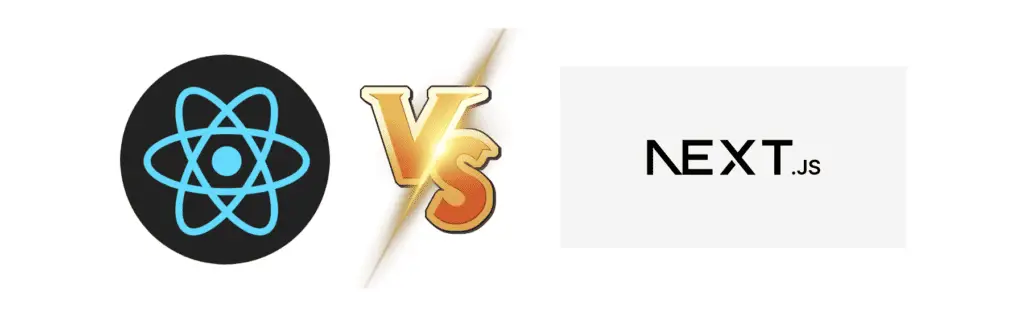
In the world of web development, there is no shortage of Javascript frameworks. Two of the most popular and powerful Javascript frameworks are Next.js and React.js. While they share the same core library, they serve different purposes and cater to different needs. In this blog post, we will dive deep into the comparison of Next.js and React.js, exploring their features, use cases, and advantages to help you make an informed decision when selecting the ideal framework for your next web project.
Table of Contents
- 1. Introduction to React.js
- 2. Introduction to Next.js
- 3. Key Differences Between React.js and Next.js
- 4. Use Cases: When to Choose React.js
- 5. Use Cases: When to Choose Next.js
- 6. Performance Comparison
- 7. Community and Ecosystem
- 8. Learning Curve and Developer Experience
- 9. Conclusion
1. Introduction to React.js
React.js, commonly referred to as React, is a JavaScript library developed and maintained by Facebook (now Meta). It was first released in 2013 and has since gained immense popularity due to its declarative and component-based approach to building user interfaces. React focuses on the “view” part of the MVC (Model-View-Controller) pattern and allows developers to create reusable UI components.
Some key features of React.js include:
- Virtual DOM: React uses a Virtual DOM to efficiently update and render UI components, reducing the overhead of direct DOM manipulation.
- Component-Based Architecture: React encourages developers to break down the user interface into small, reusable components, making it easier to manage and maintain complex UI structures.
- Unidirectional Data Flow: React follows a unidirectional data flow, which ensures that the data flows in a single direction, making the application more predictable and easier to debug.
- JSX: React allows developers to use JSX (JavaScript XML) syntax, which is a combination of JavaScript and HTML. JSX makes the code more readable and expressive.
React.js is ideal for building single-page applications (SPAs) where dynamic user interfaces and real-time updates are required. It is well-suited for large-scale applications, but it lacks some built-in features for handling server-side rendering and static site generation. Visit here to learn more about React.
2. Introduction to Next.js
Next.js, on the other hand, is a powerful framework built on top of React.js. It was created by Vercel and is maintained by a vibrant community of developers. Next.js extends the capabilities of React.js by adding server-side rendering, static site generation, and other powerful features out of the box.
Key features of Next.js include:
- Server-Side Rendering (SSR): One of the significant advantages of Next.js is its built-in support for SSR. This means that pages can be rendered on the server, sending fully populated HTML to the client, improving SEO and initial page load performance.
- File-based Routing: Next.js uses a file-based routing system, where the file structure determines the application’s routes. This simplifies the organization of pages and makes it easier to navigate through the project.
- Static Site Generation (SSG): Next.js allows developers to pre-render pages as static HTML during the build process, enabling faster page loads and reducing the need for server-side processing.
- API Routes: With Next.js, you can create API routes as simple JavaScript functions, making it easy to handle server-side logic and fetch data for your application.
Next.js is a fantastic choice for developers who want the benefits of server-side rendering and static site generation without dealing with the complexities of setting up a custom server. It is particularly suitable for content-based websites, blogs, e-commerce platforms, and applications that require SEO optimization.
3. Key Differences Between React.js and Next.js
Before we delve into the use cases for each framework, let’s explore the core differences between React.js and Next.js.
Server-side Rendering (SSR)
React.js does not provide built-in support for SSR, whereas Next.js handles SSR effortlessly. With Next.js, rendering a page on the server ensures that the client receives fully populated HTML, improving SEO and initial page load time. React.js, on the other hand, relies on client-side rendering (CSR), where the initial page is loaded with minimal content, and the full rendering occurs on the client-side using JavaScript. This can lead to slower initial page loads and potentially affect SEO performance.
Next.js stands out when SEO is a priority or when you need to optimize for improved time-to-interactive (TTI) and first contentful paint (FCP). React.js, on the other hand, may be sufficient for applications where SEO is not a primary concern and where the initial interactivity is less critical.
File-based Routing
Next.js introduces a file-based routing system, which means that the file structure determines the application’s routes. For example, placing a file named about.js in the pages directory will create the /about route in your application. This simplicity in organizing routes makes it easy to navigate and manage the project. In contrast, React.js relies on external routing libraries such as React Router or manual route handling, which may require additional configurations.
The file-based routing system of Next.js provides a more intuitive and straightforward way to handle routes, making it an excellent choice for projects with multiple pages and complex route structures.
Data Fetching and API Routes
In React.js, data fetching is typically done on the client-side using like Axios or the Javascript Fetch API. While this approach works well for many applications, it may lead to performance issues and increased load times, especially for applications with large amounts of data or when SEO is crucial.
Next.js provides a unique solution to data fetching with its API routes. Developers can create API routes as simple JavaScript functions, allowing for server-side data fetching and logic handling. This approach helps improve performance and allows for better SEO optimization, making Next.js an attractive option for content-heavy applications or projects that require real-time data.
Static Site Generation (SSG)
Static Site Generation is a process where pages are pre-rendered as static HTML during the build process, reducing the need for server-side processing and enhancing page load performance. Next.js has built-in support for SSG, making it incredibly easy to generate static sites that can be deployed on various hosting platforms.
React.js, being a library rather than a framework, lacks native support for static site generation. While it is possible to integrate React with other tools or frameworks to achieve SSG, Next.js provides a more seamless experience for developers seeking this functionality.
4. Use Cases: When to Choose React.js
Despite the capabilities and advantages of Next.js, React.js remains a compelling choice for many web development projects. Here are some scenarios where React.js might be the better option:
- Single-Page Applications (SPAs): React.js is a perfect fit for projects focused on building SPAs with dynamic user interfaces and real-time updates. Its Virtual DOM and component-based architecture make it highly efficient in managing complex UIs.
- Small to Medium Projects: For smaller projects or prototypes, where server-side rendering and static site generation are not a priority, React.js can be more straightforward and quicker to set up.
- Extensive React Ecosystem Integration: If your project heavily relies on various third-party React libraries and tools, using React.js might provide better compatibility and a more seamless integration experience.
- Client-Side Rendering (CSR) Adequate: If SEO and initial page load time are not critical concerns for your application, React.js with client-side rendering can still deliver a performant user experience.
5. Use Cases: When to Choose Next.js
Next.js excels in specific use cases where its server-side rendering and static site generation capabilities bring significant advantages. Consider choosing Next.js for the following scenarios:
- SEO-Optimized Applications: For content-heavy websites, blogs, or e-commerce platforms that require optimal SEO performance, Next.js’ server-side rendering and pre-rendering capabilities ensure that search engines can index your content effectively.
- Improved Performance: Next.js’ ability to pre-render pages as static HTML and handle data fetching on the server-side results in faster initial page loads and enhanced user experience.
- Data-Driven Applications: For applications that require real-time data or complex data fetching, Next.js’ API routes and server-side logic handling make it an ideal choice.
6. Performance Comparison
Both React.js and Next.js can deliver performant web applications when used appropriately. However, the performance might differ depending on the specific use case and implementation.
React.js, with client-side rendering, may suffer from slower initial page loads, especially when dealing with large amounts of data or complex UI components. On the other hand, Next.js’ server-side rendering and static site generation capabilities contribute to faster page loads and improved SEO performance.
It’s important to note that a well-optimized React.js application with proper data caching and code-splitting can still perform exceptionally well. Similarly, an improperly configured Next.js application could lead to suboptimal performance.
When considering performance, it’s essential to evaluate the specific requirements of your project and implement best practices accordingly.
7. Community and Ecosystem
React.js boasts a massive and vibrant community of developers and contributors. Since it has been around for a longer time, it has a more extensive ecosystem of third-party libraries, tools, and tutorials available. This extensive ecosystem means developers can find solutions to a wide range of problems and easily integrate React with various other technologies.
Next.js, while relatively newer compared to React.js, has also seen significant growth in its community. With the backing of Vercel, it has quickly become one of the most popular frameworks in the React ecosystem. The community-driven development of Next.js ensures regular updates, improvements, and a wealth of learning resources.
Both frameworks have active GitHub repositories, so it’s easy to find community support and guidance for any issues you might encounter during development.
8. Learning Curve and Developer Experience
The learning curve for React.js tends to be relatively steep, especially for developers new to the React ecosystem or modern JavaScript development. Understanding concepts like JSX, components, props, and state management can take some time. Additionally, setting up the build environment and configuring additional libraries for server-side rendering and routing can be cumbersome.
Next.js, on the other hand, provides a more streamlined development experience, particularly for projects requiring server-side rendering and static site generation. The built-in capabilities and file-based routing make it easier for developers to get started quickly and focus on building the application logic.
However, learning either React.js or Next.js ultimately pays off, as they are valuable skills that are highly sought after in the job market.
9. Conclusion
In conclusion, React.js and Next.js are both powerful tools in the React ecosystem, but they cater to different needs and use cases. React.js is an excellent choice for building single-page applications and projects where server-side rendering and static site generation are not essential. Its declarative and component-based approach allows for efficient UI development and maintenance.
On the other hand, Next.js is the preferred choice for content-based websites, blogs, e-commerce platforms, and applications that prioritize SEO, initial page load performance, and server-side rendering. Its file-based routing, API routes, and built-in support for static site generation provide developers with a seamless experience when building high-performance web applications.

